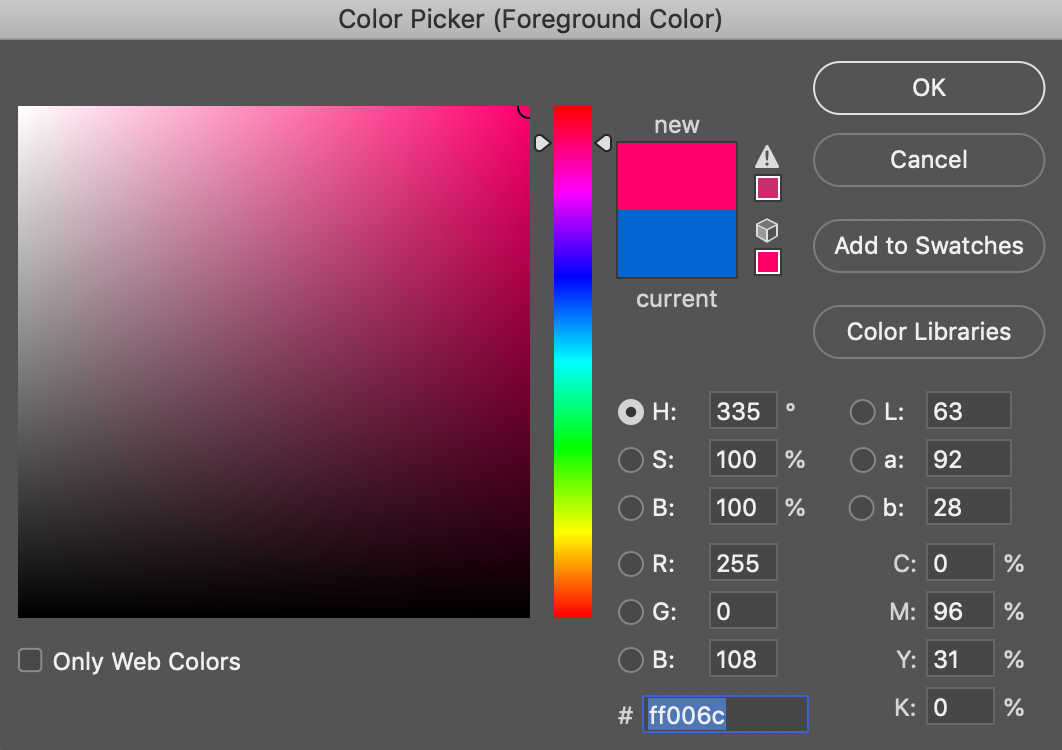The difference between CMYK & RGB
I have a lot of brides that get confused on where to print and why printing at Walmart, CVS and Walgreens or any other place is just not ideal. You should always go through your professionals.
Many people who are not creatives do not know what RGB & CMYK are. They believe they are the same thing but in reality, they are two different items. RGB is used for web (HTML, XHTML, CSS and others), computer screens, TV’s and your handy dandy smartphone that you’re probably reading this on. CMYK is used for print. When you break it down there is a significant difference between how the colors are.
Let’s start with RGB: RGB stands for Red, Green & Blue. As stated, before RGB is used for the web and for the computer screen. Depending on your monitor and what they put out these days (I really think they make something new every day. Do you agree? There are millions of pixels on your screen that make up a photo or what you are seeing on the screen. When they are combined, they can make any color in the spectrum. I can name off hundreds of colors and hex codes (I’ll get into those later) but I do not want to bore you and then this would just get really long and you would stop reading, you’re still with me, right? I promise this is the coolest blog you will read today. There are some cool things that happen with RGB that are different than CMYK. For instance, when 100% of each color (are you ready for this?) 16,777,216 different colors all together, will make white. When none of these colors are combined you will get a solid black. Let’s talk about these 16 million different colors. There are 256 shades of red, 256 shades of green and 256 shades of blue. When we put the math together, we get 16,777,216. That is a heck of a lot of colors. Guess what though? Our eyes can only see about seven million of these colors. That is typically why only eight bits are used on fancy gadgets (tvs, computer screens…etc) instead of 24-bit. With RGB comes with hexadecimals.
A color hex code aka hexadecimal describes the content of a certain color. To make this the easiest let’s break it up like this, remember how I mentioned that it was 3 colors? Red, Green, Blue. A hexadecimal will look like this (#RRGGBB) now that is an example. I’ll show you something pretty cool, so this makes sense.
Pretty cool diagram, right? You can just about put it any number and you will get any color. I guess that’s why there is over 16 million colors!
How do you know when to use RGB? It’s short and simple. If you’re going to be doing something digitally, use RGB. There are no two types of colors, but they can be achieved. A digital monitor is made up of tiny unites called pixels. Millions of pixels that make up your colors. The RGB scheme has a greater range of colors than CMYK, which you will find out in a second because it has a full range of colors. You are very limited with CMYK. However, RGB will NOT always print out looking out on screen, and here is where CMYK comes in.
So what is CMYK? What does it stand for? For simple terms, CMYK is used in the printing world. CMYK stands for cyan, magenta, yellow and key or also known as black. These four colors are used strictly for offset printing. CMYK is standard in the agency world. We use it a lot when we print out brochures, stickers, flyers…the list could go on. I know it do not make sense but the colors look much better when printed. When you mix the colors though, they all produce white, pretty interesting right?
There are a select number of printers that can print RGB but they are extremely expensive and not accurate. While some could be used for “practical” reasons, when you layer RGB on top of other colors that are so close to each other, it produces even darker colors. Inks can only absorb so much and as we read before our eyes see them differently. However, when you have to print on different materials (stickers, photo paper, vinyl..etc) that is why you have to use CMYK.
Is it important to convert your files to RGB to CMYK, yes and no. A printing company could do it but you will be in for a surprise when your work comes back looking totally different (you will see an example shortly). Your color change from RGB to CMYK could be extremely dramatic. Almost looking dull and then you will not be happy with the results. Most printing places though require you to make your file into CMYK. My recommendation, that I have for sure learned at this digital agency since I do a lot of print is to start your project in CMYK if you know that you are making a brochure, business cards, stickers, flyers. There are crutial times where you have to use specific brand colors like an example, we have specific colors that work for RGB and CMYK because they know they will look good no matter how they are printed. However, I am not saying print in RGB, print in CMYK and save yourself the pain of having to go back into your file and transfer everything into CMYK – it can take hours (I’ve learned).
I suppose I should say there are cheats. If you are a designer like myself which you’ll meet some more of me in the next job with my many rolls, you can change your files in Photoshop, Illustrator and InDesign. They got your back more than a printing place does that won’t tell you that they have to change it to CMYK when you were expecting deep rich colors.
So now that I have explained the differences, you may have got a lot a little more information that you didn’t know!